Do you want to check the warranty of your OnePlus device? If yes, then you just have come to the right place. Many OnePlus users want to check the warranty of their devices. However, you won’t find any warranty check page when you visit the official website of OnePlus.
But don’t worry. Because, in this guide, we have described how you can easily check the warranty of your OnePlus device without any issues. All you have to do is to follow the below guide, and you’ll be able to check the warranty of your device easily without any issues.
Why Check OnePlus Warranty?
Well, we all know that if a device is under warranty, we can claim the warranty of the device. So, if you face any issue with your OnePlus device, you can get it repaired for free from an authorized service center of OnePlus if you have a warranty remaining for the device.
If your device doesn’t have any warranty left, you have to pay the service center to get the repair done.
Usually, OnePlus devices come with a 1-year standard warranty that you can extend.
However, it does not easily track the warranty of your device. Also, compared to other phone warranty checking, the OnePlus has a different process.
But, you can simply follow the guide below to check the warranty of your device.
How to Check OnePlus Warranty Online?
Below, we have described a guide that’ll help you checking the warranty of your OnePlus device. You can follow the step-by-step guide, and claim your warranty easily.
Step 1: Get the IMEI Number of your device
If you want to check the warranty of your OnePlus phone, then you have to get the IMEI number of the device first. You can get it from the invoice of your device. Or, you can follow the steps below to get the IMEI number of your OnePlus Phone.
- First of all, open the dialer of your OnePlus phone.
- Then, dial *#06# to get the IMEI number.
- Note the IMEI number to check the warranty online.
Step 2: Check the Warranty Online
The second step is to check the warranty of your device online. Just follow the process below to do that.
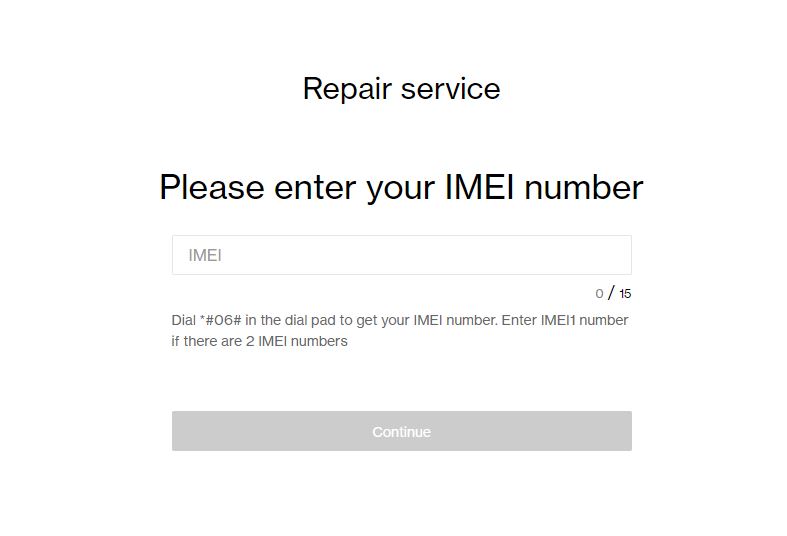
- First of all, click on the link below to go to the warranty claim page of OnePlus.
- Click on ‘Request Repair’ to get your phone repaired.
- Now, choose your device type, accessories, phone, or wearables.
- If you want to check the warranty for your phone, enter the IMEI number that you got on your phone.
- Follow the next process, and you’ll be able to know if there’s any warranty remaining for your phone or not.
How to Claim OnePlus Warranty?
There are two ways to claim the warranty of your OnePlus device. You can either use the online pickup and drop service of OnePlus to claim the warranty, or you can visit the physical store of OnePlus to claim the warranty easily.
To claim an online warranty, follow the below steps.
- Firstly, go to the warranty claim page using the above button.
- Select your device, enter your IMEI number, and then select your address from where they’ll pick up your device.
- After getting the repair done, they’ll send your device to your selected address.
If you want to claim the warranty of your OnePlus device offline, then you can follow the process below.
- First of all, get the bill or invoice that you got for your OnePlus device.
- Click here to locate the nearest service center for OnePlus.
- Visit the service center and show them the bill.
That’s it, If the device is under warranty, they’ll repair your device for free.
Conclusion
So, I hope you liked this guide about checking the warranty of your OnePlus device. It’s easy to do that. Just follow the above steps, and you’ll be able to check it without any issues. If you have any queries, ask them in the comment section below.

